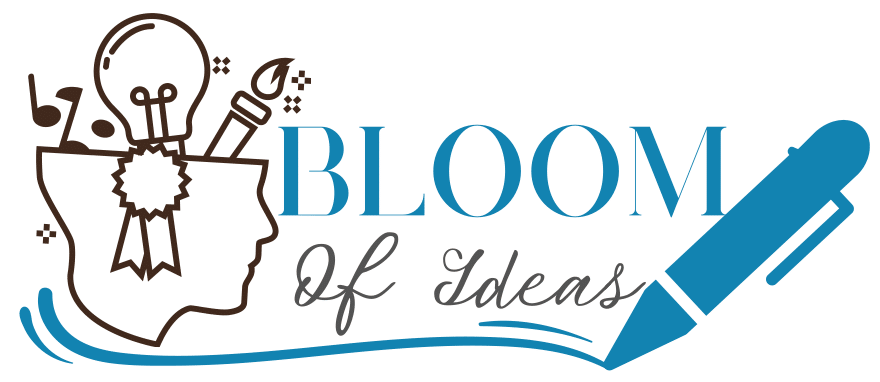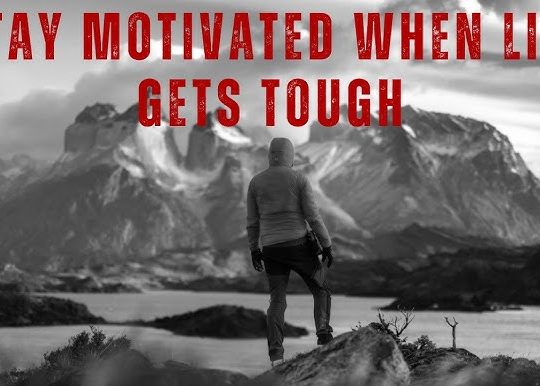The internet has become an essential part of daily life. We shop, bank, learn, communicate, and work online. But as our digital presence grows, so does the risk of cyber threats. From identity theft to phishing scams, cybercriminals are constantly finding new ways to exploit unsuspecting users. The good news? You don’t need to be a tech expert to stay safe online.
Whether you’re a student, professional, entrepreneur, or retiree, this guide provides practical and easy-to-follow cybersecurity tips to help protect your data, privacy, and digital well-being.
1. Use Strong and Unique Passwords
Your password is your first line of defense online. Using weak or repeated passwords makes it easier for hackers to gain access to your accounts.
Tips:
-
Use a mix of uppercase and lowercase letters, numbers, and symbols.
-
Avoid using personal info like your name, birth date, or “123456”.
-
Create a unique password for each account — don’t reuse!
-
Consider using a password manager like LastPass, 1Password, or Bitwarden to store and generate secure passwords.
2. Enable Two-Factor Authentication (2FA)
Two-factor authentication adds an extra layer of security to your accounts. Even if a hacker gets your password, they won’t be able to access your account without a second verification step.
How 2FA Works:
After entering your password, you’ll be asked for a second form of verification — usually a code sent to your phone, email, or authentication app (like Google Authenticator or Authy).
Enable 2FA on your:
-
Email accounts
-
Social media platforms
-
Banking and financial apps
-
Cloud storage (e.g., Google Drive, Dropbox)
3. Beware of Phishing Scams
Phishing is one of the most common cyber threats. Scammers try to trick you into giving up sensitive information — like passwords or credit card numbers — by pretending to be trustworthy sources (e.g., banks, service providers, or government agencies).
Signs of Phishing Emails or Messages:
-
Spelling or grammar mistakes
-
Urgent language (“Your account will be suspended!”)
-
Links that look suspicious or don’t match the sender’s domain
-
Unexpected attachments
Never click on suspicious links. If unsure, contact the company directly through their official website.
4. Keep Your Software and Devices Updated
Outdated software often has security flaws that hackers exploit. Keeping your devices and applications updated ensures you have the latest protections.
What to Update:
-
Operating systems (Windows, macOS, iOS, Android)
-
Browsers (Chrome, Firefox, Safari)
-
Apps (especially banking, messaging, and social apps)
-
Antivirus software
Turn on automatic updates when available.
5. Use Secure Connections (HTTPS and VPN)
Whenever you’re browsing the web or entering personal information, ensure you’re on a secure connection.
Check for:
-
HTTPS in the website URL (the “S” stands for secure)
-
A padlock symbol in your browser’s address bar
Avoid entering sensitive information on sites without HTTPS.
When using public Wi-Fi, use a Virtual Private Network (VPN) to encrypt your internet traffic and hide your online activities from potential hackers.
6. Be Careful What You Share Online
Every photo, post, and personal detail you share online can be used to build a profile about you — sometimes for marketing, sometimes for malicious purposes.
Protect Your Privacy By:
-
Avoiding oversharing personal info (e.g., home address, travel plans)
-
Limiting the audience for your social media posts
-
Regularly reviewing your privacy settings on social platforms
-
Thinking twice before taking online quizzes or surveys that ask for personal details
Remember: the internet never forgets.
7. Install and Maintain Antivirus Software
Even the most cautious users can fall victim to malware, viruses, or spyware. Good antivirus software acts as a shield, identifying and blocking threats before they can cause harm.
What to Look For in Antivirus Software:
-
Real-time protection
-
Automatic updates
-
Malware and ransomware scanning
-
Email and browser protection
Free antivirus tools like Avast or AVG offer basic protection, while paid tools like Norton, Bitdefender, or Kaspersky offer more comprehensive security.
8. Back Up Your Data Regularly
Losing important files due to hacking, malware, or accidental deletion can be devastating. Backing up your data ensures you always have a copy.
Best Practices:
-
Back up data to an external hard drive or cloud storage (Google Drive, iCloud, Dropbox)
-
Set automatic backups daily or weekly
-
Store backups in a secure location (don’t leave hard drives lying around)
Backups also help if you fall victim to ransomware, where hackers lock your files and demand payment to unlock them.
9. Educate Yourself and Others
Cybersecurity is a team sport. The more people around you who understand it, the safer everyone becomes.
Share Cyber Safety Tips With:
-
Family members (especially kids and elders)
-
Friends and coworkers
-
Employees (if you’re a business owner)
Host a short training session, send helpful articles, or encourage them to use password managers and 2FA. Even basic awareness can prevent big problems.
10. Be Smart with Apps and Downloads
Malicious software often hides in shady apps or downloads. Even seemingly harmless apps can collect more data than they need.
Before Downloading:
-
Only install apps from trusted sources (Google Play Store, Apple App Store)
-
Read reviews and check the number of downloads
-
Review app permissions — does that flashlight app really need access to your contacts?
Avoid downloading pirated software or files from unknown websites — they’re often laced with malware.
11. Protect Your Personal and Financial Information
Cybercriminals are always looking for ways to steal sensitive information. Be extra cautious when dealing with financial transactions or personal details online.
Tips to Stay Safe:
-
Use secure payment methods like PayPal or credit cards with fraud protection
-
Avoid using public Wi-Fi for online banking or shopping
-
Regularly check your bank statements for unauthorized charges
-
Never send sensitive data (like your BVN, debit card PIN, or passwords) via email or messaging apps
12. Watch Out for Social Engineering
Social engineering is when cybercriminals trick people into revealing confidential information or performing actions that compromise security — often through manipulation, charm, or scare tactics.
Examples Include:
-
Someone calling, claiming to be “your bank” and asking for a PIN
-
Messages from “tech support” asking for remote access to your device
-
Fake job offers that request upfront payments or personal info
Always verify the identity of the person or organization before taking action. When in doubt, hang up or delete the message.
13. If You Run a Business, Take Extra Precautions
Businesses — big or small — are prime targets for cyberattacks. As a business owner or entrepreneur, protecting your company’s data and your customers’ information is non-negotiable.
Must-Haves for Business Cybersecurity:
-
A secure, regularly updated website
-
Employee training on phishing and data handling
-
Regular data backups
-
Strong firewalls and antivirus protection
-
Secure payment gateways
Cybersecurity should be built into your company culture, not treated as an afterthought.
14. What to Do If You’re Hacked
Despite your best efforts, you may still fall victim to a cyberattack. Acting quickly can help reduce the damage.
If You Suspect You’ve Been Hacked:
-
Change your passwords immediately
-
Contact your bank if financial data was involved
-
Run a virus scan on your device
-
Check for unauthorized logins on accounts (Google, Facebook, etc.)
-
Notify contacts if your email or social account was used to send spam
Consider reporting serious incidents to local cybercrime units or authorities.
Final Thoughts: Cybersecurity is Everyone’s Responsibility
In today’s digital world, cybersecurity isn’t just for IT professionals — it’s for everyone. Whether you’re browsing the web, checking emails, or managing your finances, every online activity comes with a level of risk. But with the right habits and a little awareness, you can protect yourself and your data from most cyber threats.
Cyber safety starts with you. Stay informed, stay cautious, and stay secure.